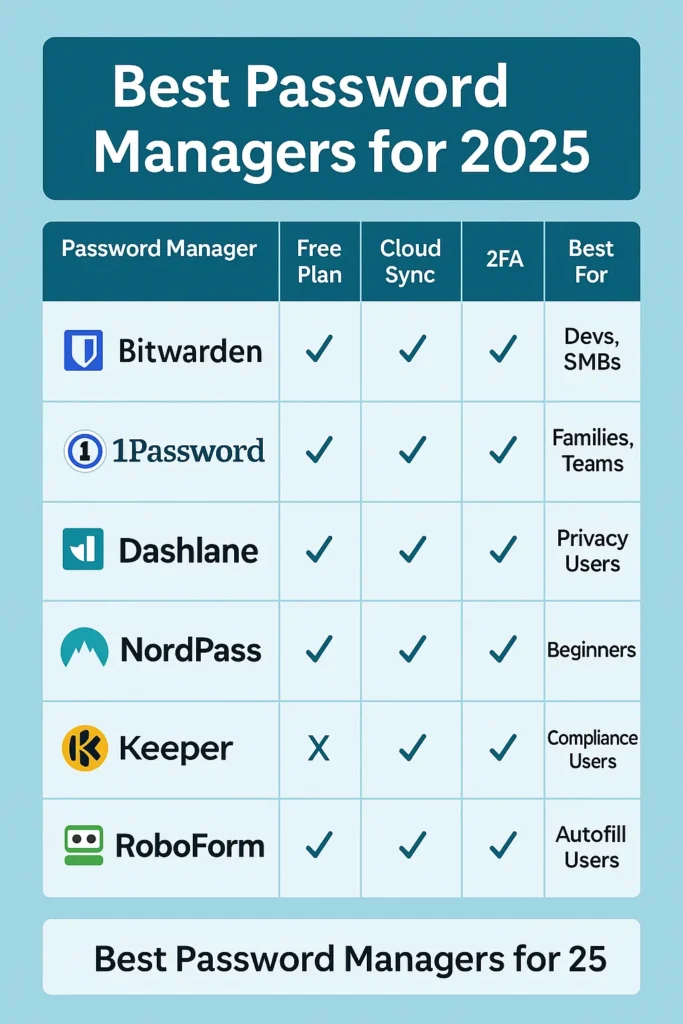Best Password Managers for 2025 (Top 7 Ranked)
best password managers: With the rise in cyberattacks and phishing scams, using a strong, unique password for every account is no longer optional — it’s essential. Password managers offer a secure and efficient way to generate, store, and autofill complex passwords. Whether you’re an individual or managing a business team, choosing the right password manager can significantly improve your online security in 2025.
Why Use a Password Manager in 2025?
- 🔐 End-to-end encrypted vaults to protect passwords
- 🧠 Never forget passwords — autofill logins on all devices
- 🛡️ Protection from phishing and keyloggers
- 🔄 Sync across devices (desktop, mobile, tablet)
- 🧩 Bonus: Store notes, credit cards, and 2FA keys securely
Top 7 Password Managers for 2025
1. Bitwarden (Best Overall Free + Paid Option)
- Features: AES-256 encryption, open-source, 2FA, secure sharing
- Best for: Developers, individuals, teams
- Free Plan: Yes
- Platforms: Windows, macOS, iOS, Android, browsers
- Why it’s great in 2025: Transparent, fast, and affordable
2. 1Password (Best for Families & Teams)
- Features: Travel mode, Watchtower (breach alerts), 2FA, password health check
- Best for: Families, businesses
- Free Plan: No (14-day trial)
- Why we love it: Beautiful UI + enterprise-grade security
3. Dashlane (All-in-One Password & Dark Web Monitor)
- Features: Dark web alerts, VPN (premium), password changer, SSO
- Best for: Privacy-focused users
- Free Plan: Limited
- 2025 Highlight: Combines security tools in one app
4. NordPass (Fast & Beginner-Friendly)
- Features: Biometric unlock, secure sharing, password health check
- Best for: Beginners
- From the makers of NordVPN
- 2025 Update: Supports passkeys and offline mode
5. Keeper (Best for Business & Compliance Needs)
- Features: Role-based access, auditing, reporting, BreachWatch
- Best for: Businesses, government, HIPAA/GDPR users
- Bonus: Secure file storage and emergency access
6. RoboForm (Best for Autofill & Form Saving)
- Features: One-click logins, offline mode, bookmarks sync
- Best for: Users wanting a fast and reliable autofill solution
7. Enpass (Best for Offline-Only Users)
- Features: Local storage, cross-platform, no cloud dependency
- Best for: Users who distrust cloud syncing
Comparison Table: 2025 Password Manager Features
Best Practices for Using a Password Manager
- Enable multi-factor authentication (MFA) for vault access
- Use unique passwords for every account
- Regularly review password strength reports
- Keep a backup recovery method (security question, biometric, or hardware key)
- Avoid saving passwords in your browser
Conclusion – Best Password Managers
A password manager is your first line of defense in digital security. In 2025, with increasing threats from AI-generated phishing and credential stuffing attacks, using a password manager is no longer optional — it’s essential. Whether you want a free, open-source tool like Bitwarden or a business-grade solution like Keeper, there’s a password manager tailored to your needs.
Also Check aka.ms/authapp
🔐 Start protecting your accounts today — your future self will thank you.
FAQs – Best Password Managers
What is the most secure password manager for 2025?
Bitwarden and 1Password are among the most secure in 2025, offering zero-knowledge encryption, 2FA, and robust breach monitoring.
Are password managers safe to use?
Yes. Trusted password managers use military-grade encryption and local-device security to protect your data.
Can I use a password manager on multiple devices?
Yes, most tools like Bitwarden, Dashlane, and NordPass offer multi-device sync on mobile, desktop, and web browsers.
Which password manager has the best autofill?
RoboForm and 1Password offer highly accurate and secure autofill capabilities in 2025.