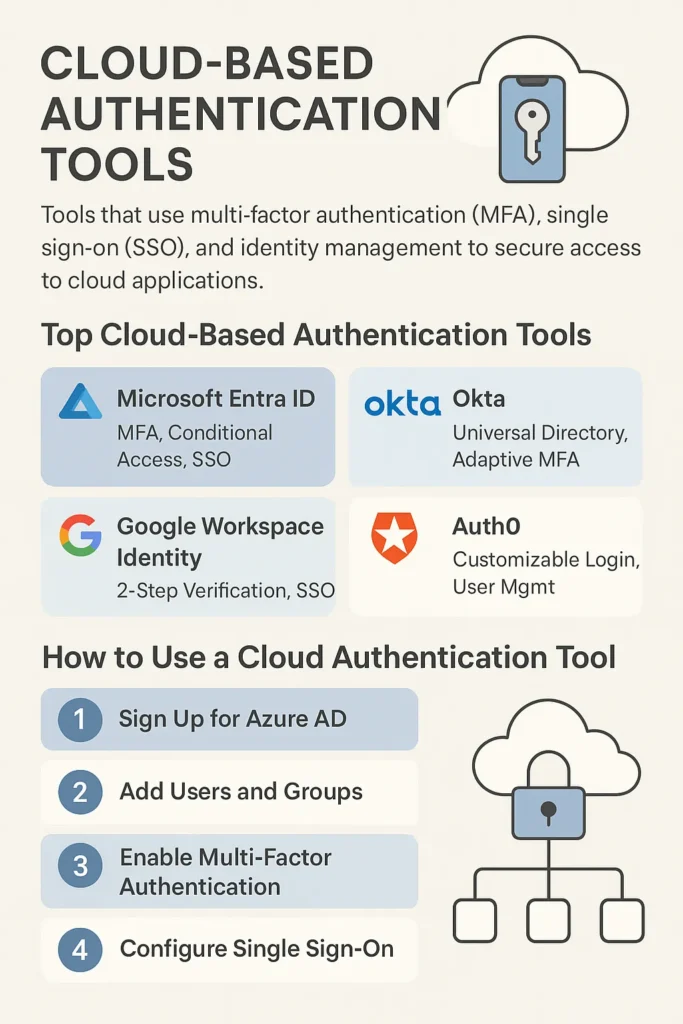What Are Cloud-Based Authentication Tools?
Cloud-based authentication tools are security solutions that verify user identity before granting access to cloud services or enterprise applications. These tools enhance security using multi-factor authentication (MFA), single sign-on (SSO), and identity federation, ensuring only authorized users can access sensitive data.
Why Use Cloud-Based Authentication Tools?
With remote work and SaaS platforms on the rise, cloud-based auth tools protect users from:
- Credential theft
- Unauthorized access
- Insider threats
- Compliance violations
They offer:
- Seamless user experience
- Scalable identity management
- Integration with multiple cloud services
Top Cloud-Based Authentication Tools (2025)
1. Microsoft Entra ID (formerly Azure AD)
- Features: MFA, Conditional Access, SSO, identity governance
- Best for: Enterprises using Microsoft 365 and Azure
- Setup: Integrates natively with all Microsoft products
2. Okta
- Features: Universal directory, adaptive MFA, lifecycle management
- Best for: Cloud-native businesses and large organizations
- Setup: Works across thousands of pre-integrated apps
3. Google Workspace Identity
- Features: 2-Step Verification, SSO, context-aware access
- Best for: Organizations using Gmail, Google Drive, and Workspace
- Setup: Managed via Google Admin Console
4. Auth0 (by Okta)
- Features: Customizable login, social login, MFA, user management
- Best for: Developers and SaaS applications
- Setup: API-first approach with SDKs and quickstarts
Step-by-Step: How to Use a Cloud Authentication Tool (Example: Microsoft Entra ID)
Step 1 – Sign Up for Azure AD
- Go to https://entra.microsoft.com
- Sign in with your Microsoft account.
- Create a tenant or use an existing one.
Step 2 – Add Users and Groups
- Navigate to Users > New user.
- Assign users to Groups for access control.
Step 3 – Enable Multi-Factor Authentication (MFA)
- Go to Azure Active Directory > Security > MFA.
- Choose User Settings> Require MFA.
- Users will now need OTP, Authenticator App, or biometric login.
Step 4 – Configure Single Sign-On (SSO)
- Use Enterprise Applications to connect apps like Salesforce, Zoom, etc.
- Enable SSO with SAML or OpenID Connect.
Benefits of Cloud Authentication Tools
- 🌐 Global Access with Secure Sign-In
- 🔐 Stronger Protection via MFA
- 🔄 Automated Provisioning and De-provisioning
- 💼 Seamless Experience with SSO
- ✅ Compliance with ISO, HIPAA, GDPR
Best Practices for Using Cloud-Based Authentication Tools
- Enforce MFA for all users, including admins.
- Use role-based access control (RBAC).
- Enable login alerts and activity monitoring.
- Integrate with SIEM tools for logging and analytics.
- Regularly audit user permissions and access policies.
Conclusion
Cloud-based authentication tools are the backbone of modern identity security. They not only protect your apps and data but also streamline access management and improve user experience. Whether you’re a startup or a large enterprise, investing in tools like Azure AD, Okta, or Auth0 can elevate your organization’s security posture in 2025.
Don’t wait—enable MFA and SSO today to secure your cloud access tomorrow.
FAQs – Cloud Authentication Tools Explained
What’s the difference between cloud and on-prem authentication?
Cloud authentication happens over the internet with scalable identity services. On-prem authentication requires in-house servers like Active Directory.
Can small businesses use these tools?
Yes. Tools like Google Workspace and Microsoft Entra offer affordable plans for SMBs.
Are authentication tools secure?
Absolutely. They use TLS encryption, secure token handling, and frequent patching to stay ahead of threats.